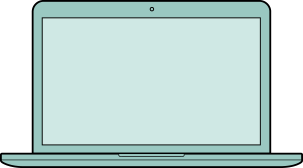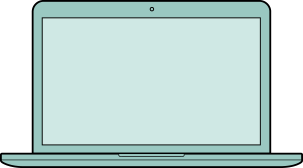2.2.3 How to create your own project
This section will guide you through the project creation process using Right PDF SDK.
-
Create a Visual Studio Win32 Console Application called “PDFProject1”. Select File > New > Project… and in the New Project dialog that pops up, select Visual C++ from the Project types list to the left and Win32 Console Application from the Templates list to the right. Name the project “PDFProject1” and click OK.

-
Click Next> and choose Console application for the Application type and Empty project for the Additional options. Make sure that you deselect the Precompiled header option. Click Finish.

-
Copy “include” and “lib” folders from the package to the project folder as shown below.

-
Select File > Open > Project/Solution… to open a project in Microsoft Visual Studio.

-
Right click on the Solution Explorer – PDFProject1 panel on the right side of the window and select Add > New item….
-
In the Add New Item – PDFProject1 dialog, select C++ File (.cpp) and give the file a unique name. Click Add. Then the C++ file will be added to the panel and placed under the Source Files folder.


-
To add header files into the project, double-click PDFProject1.cpp in the Solution Explorer panel. On the toolbar, select Project > PDFProject1 Properties…. In the PDFProject1 Property Pages dialog, expand Configuration Properties and select C/C++, and then on the right side select Additional Include Directories from the list. Click on the … button on the right edge of the field and in the dialog that pops up, type in ../include and click OK. You will see ../include shown in the Additional Include Directories field. Click OK.


-
Build the project and copy the library file “zeonpdf.dll” to “Debug” or “Release” folder where the .exe files are generated. Execute the .exe file that has been generated in the Debug folder and your project will get running.

* Whether the folder is named Debug or Release depends on your build configuration. You can click the Solution Configurations drop-down menu to change its name.